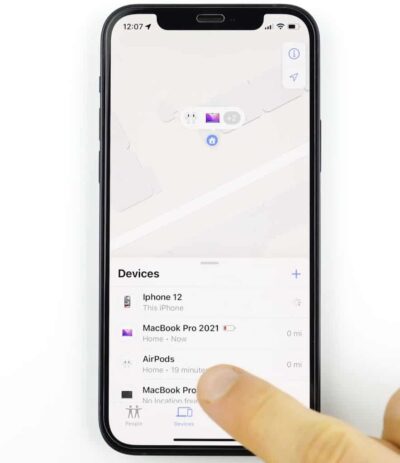Lost your AirPods and can’t seem to find them? Don’t panic. With the help of the latest technology, you can now easily locate your missing earbuds even if they’re offline. Keep reading to discover the simple steps on how to find your airpods if they are offline in no time.
To do that, you should Use the “Find My” app on your iPhone or iPad to locate your offline AirPods. Make sure that “Find My” is enabled on your device and on the AirPods, and then use the app to see the last known location of your offline AirPods on a map. You can also play a sound to help you locate them.
What does it mean when AirPods are offline?
When AirPods are “offline,” it means that they are not currently connected to a device such as an iPhone, iPad, or Mac and, therefore, cannot be located using the “Find My” app. This can occur if the AirPods are out of range of the connected device, have run out of battery, or are turned off. When AirPods are offline, they cannot receive commands or be controlled by a device until they are connected again.
How to locate lost AirPods using the Find My app
With the “Find My” app, you can easily locate your lost earbuds even if they are offline. Follow these simple steps to get back in control and find your missing AirPods in no time!”
Steps to locate lost AirPods using the “Find My” app:
- Make sure that “Find My” is enabled on your iPhone, iPad, or Mac and on the AirPods themselves.
- Open the “Find My” app on your device.
- Look for your AirPods in the list of devices.
- If your AirPods are online, you will see their current location on a map.
- If your AirPods are offline, you will see the last known location of your AirPods on the map.
- Tap on the AirPods in the list to access additional options, such as playing a sound to help you locate them.
- If you still can’t find your AirPods, you can mark them as lost in the “Find My” app and lock them with a passcode to prevent anyone else from using them.
The steps to take if AirPods are not showing up on Find My
If your AirPods are not showing up on the “Find My” app, there are a few steps you can take to try and resolve the issue:
- Check if “Find My” is enabled: Ensure that the “Find My” feature is enabled on both your device and on the AirPods. To do this, go to “Settings” > [Your Name] > “Find My” and make sure the switch next to “Find My iPhone” is turned on.
- Check if your device is signed in to iCloud: The “Find My” app requires that you are signed in to iCloud on the device you are using to locate your AirPods. Make sure you are signed in to iCloud on the device.
- Check the battery level of your AirPods: If the battery level of your AirPods is too low, they may not show up on the “Find My” app. Charge your AirPods for a few minutes and try again.
- Put your AirPods back in their case and close the lid: This resets the connection between the AirPods and your device and may help if the AirPods are not showing up on the “Find My” app.
- Restart your device: If you have tried the above steps and your AirPods are still not showing up on the “Find My” app, try restarting your iPhone, iPad, or Mac.
- Contact Apple Support: If you are still unable to locate your AirPods using the “Find My” app, consider reaching out to Apple Support for additional assistance.
Remember, the “Find My” app is only designed to work when your AirPods are within range of one of your Apple devices. If your AirPods are out of range, it may take some time for their location to update in the “Find My” app.
What to do if AirPods are offline and the battery is dead
If your AirPods are offline and the battery is dead, you won’t be able to locate them using the “Find My” app. In this case, the following steps may help:
- Charge your AirPods: Connect your AirPods to their charging case and wait until they have charged enough to power on. This will allow you to use the “Find My” app to locate them once they are online.
- Look for your AirPods in familiar places: Check the places where you typically use your AirPods, such as your home, office, car, or gym bag.
- Ask for help from friends and family: If you think someone may have borrowed or moved your AirPods, reach out to your friends and family members to ask if they have seen them.
- Use the “Play a Sound” feature: Once your AirPods have charged and are back online, you can use the “Find My” app to play a sound to help you locate them.
- Mark your AirPods as lost: If you are unable to locate your AirPods, you can mark them as lost in the “Find My” app. This will lock your AirPods with a passcode and prevent anyone else from using them.
Remember, the longer your AirPods are offline, the harder it may be to locate them using the “Find My” app. Make sure to regularly charge your AirPods and keep them in their charging case to minimize the risk of losing them.
The effect of “not my iPhone” on finding offline AirPods
The message “Not My iPhone” appearing in the “Find My” app indicates that the AirPods in question are not associated with the iCloud account currently signed in on the device being used to locate the AirPods. This means that the AirPods are not able to be located or managed using the “Find My” app on the device.
If your AirPods are offline and you see the “Not My iPhone” message, it may be because the AirPods were paired with a different iCloud account or were reset to their factory settings. In this case, you will not be able to locate the AirPods using the “Find My” app.
If you believe that the AirPods are your property, you may want to contact Apple Support for assistance in resolving the issue. Apple may be able to help you reclaim your AirPods if they can verify your identity and ownership of the AirPods.
The role of the “Play Sound” feature in finding offline AirPods
The “Play Sound” feature in the “Find My” app can be used to help locate lost or offline AirPods. Here’s how it works:
- Open the “Find My” app: If you don’t have the “Find My” app installed on your device, you can download it from the App Store.
- Sign in to your iCloud account: Make sure you are signed in to the same iCloud account that your AirPods are associated with.
- Select your AirPods from the list of devices: In the “Find My” app, tap on the “Devices” tab and select your AirPods from the list of devices.
- Tap “Play Sound”: If your AirPods are online, you will see the option to “Play Sound.” Tapping this option will cause your AirPods to emit a loud sound, making them easier to locate.
Note that the “Play Sound” feature is only available if your AirPods are online and within range of any of your devices signed in to iCloud. If your AirPods are offline, you will not be able to use the “Play Sound” feature. However, if you mark your AirPods as lost using the “Find My” app, you may be able to locate them if they come back online and within range of any of your devices signed in to iCloud.
How to increase the chances of finding lost offline AirPods
Here are some steps you can take to increase the chances of finding your lost or offline AirPods:
- Mark your AirPods as lost: Use the “Find My” app to mark your AirPods as lost. This will cause your AirPods to emit a loud sound if they come back online and within range of any of your devices signed in to iCloud.
- Check your surroundings: Search your immediate surroundings, including your home, car, and places you recently visited. Sometimes, lost AirPods can be found simply by retracing your steps.
- Ask for help: Reach out to friends, family members, and coworkers who may have seen or come into contact with your AirPods.
- Use Lost Mode: If you have marked your AirPods as lost, you can use the “Find My” app to view their last known location and receive notifications when they come online.
- Contact Apple Support: If you are unable to locate your AirPods, you can contact Apple Support for assistance. Apple may be able to help you reclaim your AirPods if they can verify your identity and ownership of the AirPods.
By taking these steps and being proactive, you can increase your chances of finding your lost or offline AirPods.
The limitations of finding offline AirPods
While the “Find My” app and features like “Play Sound” and Lost Mode can be helpful in locating lost or offline AirPods, it’s important to understand their limitations. Here are some of the key limitations of finding offline AirPods:
- Range limitations: The “Find My” app and features like “Play Sound” and Lost Mode are only able to locate AirPods that are within range of any of your devices signed in to iCloud. If your AirPods are too far away from any of your devices, you may not be able to locate them using these features.
- Battery limitations: The “Find My” app and features like “Play Sound” and Lost Mode require the AirPods to have sufficient battery life in order to work. If your AirPods are dead, you will not be able to locate them using these features.
- Network limitations: The “Find My” app relies on a network connection to locate AirPods. If your AirPods are offline and not connected to Wi-Fi or cellular data, you may not be able to locate them using the “Find My” app.
- Privacy limitations: The “Find My” app and features like “Play Sound” and Lost Mode only work if the AirPods are associated with the same iCloud account as the device you are using to locate them. If someone has reset your AirPods and set them up with a different iCloud account, you will not be able to locate them using the “Find My” app.
By understanding these limitations, you can better prepare for the process of finding lost or offline AirPods and increase your chances of success.
What to do if AirPods are lost and not insured
If your AirPods are lost and not insured, there are a few steps you can take:
- Use the “Find My” app: Try using the “Find My” app to locate your AirPods. If your AirPods are within range of any of your devices signed in to iCloud, you may be able to locate them using the app.
- Check your surroundings: Search your immediate surroundings, including your home, car, and places you recently visited. Sometimes, lost AirPods can be found simply by retracing your steps.
- Ask for help: Reach out to friends, family members, and coworkers who may have seen or come into contact with your AirPods.
- Consider purchasing a replacement: If you are unable to locate your lost AirPods, you may need to purchase a replacement. AirPods are available for purchase through Apple and authorized resellers.
- Take preventive measures: To prevent losing your AirPods in the future, consider getting a case that keeps them secure and safe, and make sure to keep track of them while they’re in use. You can also consider purchasing insurance to protect your AirPods in the event of loss or damage.
Unfortunately, there is no guaranteed way to recover lost AirPods that are not insured. However, by taking these steps and being proactive, you can increase your chances of finding them or minimizing the impact of their loss.
How to avoid losing AirPods in the future
Losing your AirPods can be frustrating and costly, but there are steps you can take to avoid it happening in the future. Here are some tips to help you keep your AirPods safe and secure:
- Use a case: Invest in a protective case that can keep your AirPods safe and secure while they’re not in use. There are a variety of cases available that are specifically designed for AirPods, including silicone cases and leather cases.
- Keep track of them: Make sure to keep track of your AirPods while they’re in use. Place them in a safe and secure location when you’re not using them, and avoid setting them down in public places where they could easily be lost or stolen.
- Label them: Consider labeling your AirPods with your name or initials to make it easier to identify them if they’re lost. This can also help you avoid accidentally picking up someone else’s AirPods.
- Use the “Find My” app: Make sure to enable the “Find My” app on all of your devices so you can locate your AirPods in the event they’re lost. This app can also help you play a sound to help you find your AirPods if they’re within range.
- Insure them: Consider purchasing insurance for your AirPods to protect them in the event of loss, theft, or damage. This can give you peace of mind knowing that you’ll be able to replace them if they’re lost or stolen.
By following these tips, you can help avoid losing your AirPods in the future and keep them safe and secure.
Recommended:
- Earbuds make my ears itch: Reasons and solution
- Why do musicians wear headphones?
- What is a 2 way speaker?
The impact of AirPods firmware updates on finding offline AirPods
The firmware updates for AirPods can impact the ability to find them if they’re offline in a few ways:
- Improved location accuracy: With each firmware update, the accuracy of the “Find My” app can be improved. This means that if your AirPods are lost and offline, the app may be able to provide a more accurate location of their last known location.
- New features: Apple may add new features to the “Find My” app with each firmware update, including the ability to play a sound to help locate lost AirPods. These new features can make it easier to find your AirPods if they’re lost or stolen.
- Bug fixes: Firmware updates can also include bug fixes that can resolve issues with the “Find My” app and improve its overall performance. This can make it more reliable and accurate in finding lost AirPods.
It’s important to keep your AirPods updated with the latest firmware to take advantage of these improvements and ensure that the “Find My” app is working at its best. You can check for firmware updates for your AirPods by connecting them to your iPhone and going to the “Settings” app, then “General,” “Software Update,” and “Check for Update.”
In general, firmware updates for AirPods can have a positive impact on finding them if they’re lost and offline. Keeping your AirPods updated with the latest firmware can improve the accuracy and reliability of the “Find My” app, making it easier to locate them if they’re lost or stolen.
Conclusion
If you want to know how to find your airpods if they are offline, then you are just in the right place. To locate your offline AirPods, use the “Find My” app on your iPhone or iPad to view their last known location, play a sound to help find them, and lock them in lost mode if needed.