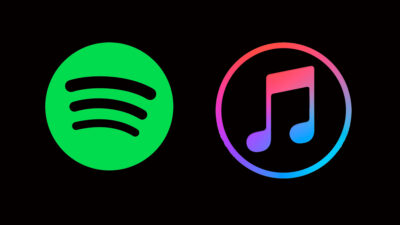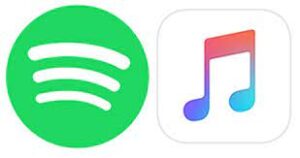In today’s digital age, music streaming services have become an integral part of our lives, offering an extensive library of songs at our fingertips. Among the top contenders in this space are Apple Music and Spotify. With their vast collections and unique features, both platforms have garnered a loyal user base.
This article aims to explore the question that has sparked countless debates: “What is better Apple Music or Spotify?” By examining their respective strengths and weaknesses, we can delve into the intricacies of these platforms and help you make an informed decision about which service aligns best with your musical preferences and lifestyle.
What is Apple Music and Spotify?
Apple Music and Spotify are two leading music streaming services that provide users with access to an extensive library of songs, albums, and playlists.
Apple Music, developed by Apple Inc., was launched in 2015. It offers a comprehensive music streaming experience, combining a vast catalog of over 75 million songs with various features like curated playlists, radio stations, and exclusive artist content.
Also, Apple Music allows users to stream music online, create personalized playlists, and download songs for offline listening. It is compatible with Apple devices such as iPhone, iPad, Mac, and Apple Watch, and also has an Android app for non-Apple users.
On the other hand, Spotify, founded in 2006, has become one of the most popular music streaming platforms worldwide. It boasts a massive collection of more than 70 million songs from various genres and artists.
In addition, spotify offers a user-friendly interface that allows subscribers to explore curated playlists, discover new music based on their preferences, and create their playlists. It supports multiple platforms, including iOS, Android, Windows, Mac, and web browsers, making it accessible to a wide range of users.
Both Apple Music and Spotify offer subscription-based models, providing ad-free listening, high-quality audio streaming, and additional features like music recommendations and personalized playlists. While they share similarities in terms of music content and basic functionality, there are notable differences in their user interfaces, pricing plans, exclusives, and integration with other devices and services.
As we delve deeper into the comparison between Apple Music and Spotify, we will examine these aspects and more to help you make an informed decision on which platform aligns best with your music preferences and needs.
How do Apple Music and Spotify differ in terms of price
When it comes to pricing, Apple Music and Spotify offer different subscription plans to cater to the diverse needs of their users.
Apple Music provides several options for individuals and families. For individual subscribers, Apple offers a monthly subscription plan at a fixed price, which varies depending on the region. They also provide an annual subscription plan, offering a discounted rate compared to the monthly option. Apple Music’s family plan allows up to six family members to share the subscription at a slightly higher price than the individual plan, making it a cost-effective choice for households with multiple users.
On the other hand, Spotify offers a tiered pricing structure. They provide a free, ad-supported version of their service that allows users to stream music with certain limitations and interruptions from advertisements. To unlock additional features and enjoy an ad-free experience, users can subscribe to Spotify Premium.
Also, Spotify Premium offers various plans, including an individual plan, a student plan (available at a discounted rate for eligible students), and a family plan that permits up to six members. The pricing for Spotify Premium may vary depending on the region and the selected plan.
It’s worth noting that both Apple Music and Spotify occasionally run promotional offers, discounts for students, and bundle deals with other services to attract new subscribers.
Ultimately, the choice between Apple Music and Spotify in terms of pricing depends on your budget, the number of users sharing the subscription, and your willingness to tolerate ads while listening to music. It’s advisable to compare the pricing options and features of both platforms to determine which one suits your needs and provides the best value for your money.
The differences between Apple Music and Spotify’s music libraries
Apple Music and Spotify are two popular streaming services that offer vast music libraries. While both platforms provide a wide range of songs and albums, there are some differences in their music libraries. Here are the key distinctions:
- Exclusive Releases: Apple Music has been known for securing exclusive releases from artists, meaning certain albums or tracks are available only on their platform. This gives Apple Music an edge when it comes to accessing exclusive content. Spotify, on the other hand, also has some exclusive deals but not to the same extent as Apple Music.
- Catalog Size: Spotify has a larger music catalog compared to Apple Music. As of my knowledge cutoff in September 2021, Spotify had over 70 million songs, while Apple Music had around 75 million songs. However, it’s important to note that these numbers may have changed since then, and the difference may not be significant enough to impact most users.
- Regional Variations: The availability of music can vary based on your location. Spotify tends to have a more consistent music library across different regions, whereas Apple Music’s catalog may differ depending on the country or region. This variation can affect access to local artists or specific regional releases.
- User Uploads: One unique feature of Apple Music is the ability for users to upload their music libraries to the service. This means you can stream your uploaded songs alongside the songs available in Apple Music’s library. Spotify does not offer a similar user upload feature.
- Podcasts: While primarily focused on music, both Apple Music and Spotify offer podcasts. However, Spotify has been more aggressive in expanding its podcast offerings by acquiring podcast networks and exclusivity deals. This has resulted in a larger selection of podcasts on Spotify compared to Apple Music.
Ultimately, the choice between Apple Music and Spotify’s music libraries depends on personal preferences, including exclusive content, catalog size, regional availability, and additional features like user uploads. It’s worth noting that both services provide extensive libraries with a wide range of music genres, so most users will find their desired music on either platform.
How to use Apple Music and Spotify’s user interface
Below is a general overview of how to use the user interfaces of both Apple Music and Spotify.
Apple Music:
- Navigation: After launching the Apple Music app, you’ll find five primary tabs at the bottom of the screen: “For You,” “Browse,” “Radio,” “Library,” and “Search.” Use these tabs to navigate through different sections of the app.
- For You: The “For You” tab provides personalized recommendations based on your listening habits. You’ll find curated playlists, albums, and suggestions tailored to your taste. Scroll through the recommendations and tap on any item to start playing it.
- Browse: The “Browse” tab allows you to explore various genres, top charts, and new releases. You can discover playlists, albums, and artists in this section. Select a category that interests you, and then browse through the available content.
- Radio: The “Radio” tab offers access to Apple’s radio stations, including Beats 1. You can listen to curated stations or create your own personalized stations based on specific songs, artists, or genres.
- Library: The “Library” tab is where you’ll find all your saved music, playlists, albums, and artists. You can organize your content into playlists or access individual albums and songs. Use the search bar to find specific items in your library.
- Search: The “Search” tab lets you search for specific songs, albums, artists, or playlists. Type in your query, and Apple Music will display relevant results. You can then tap on any item to start playing it or add it to your library.
Spotify:
- Navigation: When you open the Spotify app, you’ll see a bottom navigation bar with five main tabs: “Home,” “Search,” “Your Library,” “Radio,” and “Premium.” Use these tabs to navigate the app.
- Home: The “Home” tab displays personalized recommendations and playlists based on your listening history. Scroll through the content to discover new music and podcasts. Tap on any item to start playing it.
- Search: The “Search” tab allows you to search for specific songs, artists, albums, playlists, or podcasts. Enter your query in the search bar, and Spotify will show you relevant results. Tap on any item to access more details or start playing it.
- Your Library: The “Your Library” tab is where you’ll find all your saved music, playlists, albums, and podcasts. You can organize your content into playlists, access individual albums and songs, or view your podcasts. Use the search bar to find specific items in your library.
- Radio: The “Radio” tab in Spotify lets you explore various radio stations and genres. You can listen to curated stations or create your own personalized stations based on specific songs, artists, or genres.
- Premium: The “Premium” tab provides information about Spotify’s premium features and benefits. If you’re a premium subscriber, you can manage your account settings and access exclusive content from this section.
Please note that the user interfaces of Apple Music and Spotify may evolve over time, and there may be slight variations depending on the platform or device you’re using. However, the general navigation and features described above should give you a good starting point for using these music streaming services.
The quality of audio streaming on Apple Music and Spotify
Both Apple Music and Spotify offer high-quality audio streaming options for their users. Here’s an explanation of the audio streaming quality on each platform:
Apple Music:
- Standard Quality: By default, Apple Music streams songs in AAC format at 256 kbps (kilobits per second), which provides good audio quality while conserving data usage. This format is optimized for efficient streaming across various devices.
- High-Quality Streaming: Apple Music also offers a high-quality streaming option for subscribers. If you have enabled this setting, the audio bitrate can reach up to 256 kbps AAC, which ensures a richer listening experience with more detail and clarity.
- Lossless Audio: In June 2021, Apple Music introduced lossless audio to its subscribers. Lossless audio provides the highest audio quality available, with bit-for-bit accuracy and no compression.
Apple Music offers two types of lossless audio:
-
- Lossless Audio: This format delivers audio at up to 24-bit/48 kHz, which is the same quality as CD audio.
-
- Hi-Res Lossless: Apple Music also offers hi-res lossless audio for certain tracks, which can reach up to 24-bit/192 kHz. Hi-res lossless audio requires compatible equipment, such as high-quality headphones or speakers, to fully appreciate the enhanced audio quality.
Spotify:
- Standard Quality: By default, Spotify streams songs in Ogg Vorbis format at approximately 96 kbps on mobile and 160 kbps on desktop. This level of quality is suitable for casual listening and conserves data usage.
- High-Quality Streaming: Spotify offers a high-quality streaming option for premium subscribers. With this setting enabled, the audio bitrate increases to approximately 128 kbps on mobile and 256 kbps on desktop, providing improved audio fidelity and clarity.
- Spotify Connect: When using Spotify Connect to stream music to compatible devices, such as speakers or smart TVs, the audio quality can vary depending on the device and network connection. In general, Spotify strives to maintain the highest possible quality when streaming through Spotify Connect.
It’s important to note that the audio quality settings mentioned above can be adjusted within the respective app settings for both Apple Music and Spotify. Keep in mind that higher-quality audio streaming consumes more data, so it may be advisable to adjust the settings based on your data plan or internet connection.
Additionally, the availability of lossless audio or hi-res audio on Apple Music may vary depending on the device you’re using and the specific track or album being played.
The compatibility of Apple Music and Spotify with different devices and operating systems
Both Apple Music and Spotify are designed to be compatible with a wide range of devices and operating systems. Here’s an overview of their compatibility:
Apple Music:
- Devices: Apple Music is natively available on devices running iOS, including iPhone, iPad, and iPod touch. It is also compatible with macOS devices, such as Mac computers and MacBook laptops. In addition, Apple Music is accessible on Apple Watch, Apple TV, and HomePod.
- Operating Systems: Apple Music is integrated into the Apple ecosystem and is available on iOS, iPadOS, macOS, watchOS, and tvOS. It is optimized for the latest versions of these operating systems, ensuring a seamless experience across Apple devices.
- Third-Party Platforms: While Apple Music is primarily designed for Apple devices, it is also accessible on select third-party platforms. It is available for Android devices through the Apple Music app on the Google Play Store. Additionally, Apple Music is supported on Windows computers through iTunes or the Apple Music web player (beta version).
Spotify:
- Devices: Spotify is available on a wide range of devices, making it accessible to users across various platforms. It is compatible with smartphones and tablets running iOS, Android, and Windows Phone operating systems. Spotify is also supported on desktop and laptop computers running Windows, macOS, and Linux.
- Operating Systems: Spotify supports multiple operating systems, including iOS, Android, Windows, macOS, and Linux. It is optimized for the latest versions of these operating systems, ensuring a consistent and user-friendly experience.
- Connected Devices: In addition to mobile and desktop platforms, Spotify can be used with various connected devices. It is compatible with smart speakers, such as Amazon Echo devices with Alexa support, Google Nest speakers with Google Assistant, and Sonos speakers. Spotify can also be streamed to smart TVs, gaming consoles, and other devices that support Spotify Connect.
Both Apple Music and Spotify offer web players, allowing users to access their music libraries and stream content through web browsers on compatible devices. This enables broader compatibility beyond the native apps.
In summary, while Apple Music has stronger integration with the Apple ecosystem and is primarily designed for Apple devices, Spotify is more versatile and supports a wide range of devices and operating systems, making it accessible to users on different platforms.
Recommended:
Conclusion
This page answers the question on what is better apple music or spotify? Determining which music streaming service is better for you, whether it’s Apple Music or Spotify, depends on your personal preferences and needs.