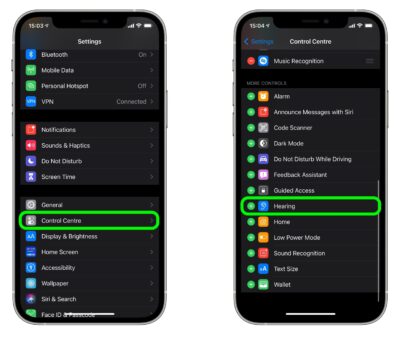Live Listen is a feature that allows users to turn their iPhone, iPad or iPod touch into a remote microphone that streams sound directly to their hearing aids or cochlear implant. If you’re wondering, “What is Live Listen?” it’s a powerful accessibility tool that can enhance the hearing experience of those who use hearing aids or have a hearing impairment.
This feature essentially turns your Apple device into a real-time listening device, transmitting the sounds around you to your hearing aid or cochlear implant. With Live Listen, you can pick up conversations, lectures, or any other sound source from a distance, making it an invaluable tool for anyone who needs a little extra help hearing in noisy or crowded environments.
What is Live Listen?
Live Listen is a feature available on certain Apple devices that allows users to turn their device into a remote microphone that streams sound directly to their hearing aids or cochlear implant. This feature was designed to help individuals who are deaf or hard of hearing improve their hearing experience in real time.
Once Live Listen is enabled, the microphone on the user’s device will pick up the sounds in the immediate surroundings and stream them directly to their hearing aid or cochlear implant. This means that the user can hear what’s happening around them, even from a distance or in noisy environments.
Live Listen is a powerful accessibility tool that can make a big difference in the lives of people with hearing impairments, allowing them to communicate more effectively and participate more fully in daily activities.
What devices support Live Listen?
Live Listen is a feature that is available on certain Apple devices. Specifically, it is supported on iPhone, iPad, or iPod touch devices running iOS 12 or later, and compatible with hearing aids or cochlear implants.
To use Live Listen, users must pair their hearing aids or cochlear implants with their Apple device using Bluetooth. It’s worth noting that not all hearing aids or cochlear implants are compatible with Live Listen, so it’s important to check with the manufacturer to ensure that your device is supported before attempting to use the feature.
How to enable Live Listen on your device
Live Listen is a feature that allows users to use their iPhone or iPad as a remote microphone, which can be helpful for people with hearing difficulties or for those who want to eavesdrop on a conversation. Here are the steps to enable Live Listen on your device:
- First, make sure that your iPhone or iPad is running iOS 12 or later.
- Go to Settings > Control Center > Customize Controls.
- Scroll down until you see the option for “Hearing.”
- Tap the green “+” icon next to “Hearing” to add it to your Control Center.
- Swipe up from the bottom of your screen to open the Control Center.
- Tap on the “Hearing” icon, which looks like an ear.
- Select your hearing device from the list of available devices.
- Once you’ve connected your hearing device, you should be able to hear audio from your device through your hearing device.
Note: Live Listen works best with AirPods or other Apple-certified Made for iPhone hearing aids. However, it may work with other Bluetooth-enabled hearing aids as well.
How Live Listen to Works with hearing aids
Live to Listen works with hearing aids by allowing users to stream audio directly from their iPhone or iPad to their hearing aids using Bluetooth technology. This feature is designed to help users hear more clearly in noisy environments or from a distance.
To use Live Listen with hearing aids, the user must first ensure that their hearing aids are compatible with their iPhone or iPad. They can do this by checking the manufacturer’s website or contacting their hearing healthcare provider.
Once the hearing aids are connected to the device, the user can activate Live Listen from the Control Center. The audio from the iPhone or iPad will then be streamed directly to the hearing aids, providing a more personalized and amplified listening experience.
Live Listen also has a range of settings that can be adjusted to suit the user’s individual needs. For example, the user can adjust the volume, turn on noise reduction, or even switch between different listening modes depending on the environment they are in.
Overall, Live Listen is a powerful feature that can help people with hearing difficulties hear more clearly and participate more fully in conversations and other activities. By using Bluetooth technology to stream audio directly to the hearing aids, Live Listen provides a seamless and effective solution for users looking to improve their listening experience.
Compatibility of Live Listen with different hearing aids
Live Listen is compatible with a wide range of hearing aids that are Made for iPhone (MFi) or have Bluetooth capabilities.
Here is some information on the compatibility of Live Listen with different hearing aids:
- Made for iPhone (MFi) hearing aids: Live Listen is fully compatible with MFi hearing aids, which are specifically designed to work with Apple devices. These hearing aids can be connected directly to the iPhone or iPad using Bluetooth technology, allowing users to stream audio from their device directly to their hearing aids.
- Bluetooth-enabled hearing aids: Live Listen may also work with other Bluetooth-enabled hearing aids, although compatibility can vary depending on the specific model and manufacturer. Some users have reported success using Live Listen with non-MFi hearing aids, but others have experienced connectivity issues or reduced audio quality.
- Non-Bluetooth hearing aids: Live Listen is not compatible with traditional, non-Bluetooth hearing aids, as these devices do not have the necessary technology to receive audio signals wirelessly.
It’s important to note that even with compatible hearing aids, Live Listen may not work for everyone. The quality of the audio can be affected by factors such as distance, background noise, and the specific hearing aid model. Users should also be aware that using Live Listen for extended periods of time can drain the battery life of both the hearing aids and the connected device.
Overall, Live Listen is a powerful feature that can provide significant benefits for users with compatible hearing aids. If you have hearing difficulties, it’s worth exploring the compatibility of Live Listen with your hearing aids and experimenting with different settings to find the best listening experience for you.
How Live Listen can help with hearing in noisy environments
Live Listen can be a helpful tool for people with hearing difficulties in noisy environments. Here’s how:
- Amplification: Live Listen can amplify sounds and voices, making them louder and easier to hear. This can be especially helpful in noisy environments where background noise can make it difficult to hear speech.
- Directional microphone: Live Listen uses the microphone on your iPhone or iPad as a remote microphone, allowing you to focus on specific sounds or voices. This can be especially helpful in situations where you need to hear someone across the room or in a crowded space.
- Noise reduction: Live Listen has a noise reduction feature that can help reduce background noise and enhance speech clarity. This feature can be especially helpful in noisy environments like restaurants or public transportation.
- Customization: Live Listen allows you to adjust the volume and other settings to suit your individual needs. This can help you fine-tune the listening experience and get the most benefit from the feature.
Overall, Live Listen can be a powerful tool for people with hearing difficulties in noisy environments. By amplifying sounds and voices, using directional microphones, reducing background noise, and offering customization options, Live Listen can help improve speech clarity and enhance overall listening comfort.
What is the difference between Live Listen and traditional hearing aids?
Live Listen, and traditional hearing aids serve similar purposes, but they differ in several key ways.
- Technology: Live Listen uses the microphone on your iPhone or iPad to capture sounds and voices and stream them to your hearing aids using Bluetooth technology. Traditional hearing aids, on the other hand, use built-in microphones and sophisticated processing technology to amplify and clarify sound.
- Customization: Traditional hearing aids are typically customized to the user’s individual hearing needs and can be programmed with specific settings for different listening environments. Live Listen, while customizable to some extent, is a more general-purpose tool that may not be as effective for people with severe or complex hearing difficulties.
- Design: Traditional hearing aids are discreet and typically worn in or behind the ear, while Live Listen requires the user to have their iPhone or iPad with them at all times.
- Cost: Live Listen is a free feature built into iOS devices, while traditional hearing aids can be quite expensive, with prices ranging from several hundred to several thousand dollars per ear.
Overall, Live Listen and traditional hearing aids are different tools that serve different needs. While Live Listen can be a helpful tool for people with mild to moderate hearing difficulties in certain situations, it may not be a substitute for traditional hearing aids for people with more severe or complex hearing difficulties.
How to adjust the volume of Live Listen
Adjusting the volume of Live Listen is a simple process. Here’s how to do it:
- First, make sure your hearing aids are connected to your iPhone or iPad and Live Listen is turned on.
- Open the Control Center on your iPhone or iPad. This can be done by swiping down from the top right corner of the screen on an iPhone X or later or by swiping up from the bottom of the screen on an earlier iPhone or iPad.
- Find the Live Listen to an icon in the Control Center. It looks like a small ear with sound waves emanating from it.
- Tap the Live Listen icon to open the Live Listen to settings.
- Use the volume slider to adjust the volume of Live Listen. Slide it to the right to increase the volume or to the left to decrease the volume.
- Once you’ve found the volume level that works best for you, close the Live Listen to settings by tapping the Live Listen icon again.
That’s it! You can now adjust the volume of Live Listen to suit your needs, whether you’re in a quiet room or a noisy environment. It’s important to note that using Live Listen for extended periods of time at high volume levels can drain the battery life of your hearing aids and connected device, so it’s a good idea to use it judiciously and take breaks as needed.
How to use Live Listen with AirPods or other wireless headphones
Live Listen is a feature in iOS that allows you to use your iPhone or iPad as a remote microphone, streaming sound from your surroundings to your hearing aids or other compatible devices, such as AirPods or other wireless headphones.
Here’s how to use Live Listen with your AirPods or other wireless headphones:
- Make sure your device is updated to the latest version of iOS.
- Put your AirPods or other wireless headphones in pairing mode. This usually involves pressing and holding a button or switch on the device until it enters pairing mode.
- Open the Control Center on your iPhone or iPad. You can do this by swiping up from the bottom of the screen on iPhones with a Home button or swiping down from the top right corner of the screen on iPhones without a Home button.
- Tap the Live Listen icon. This looks like an ear with sound waves emanating from it.
- Tap the name of your AirPods or other wireless headphones in the list of available audio devices.
- Position your iPhone or iPad near the sound source you want to hear, such as a speaker or person speaking.
- Adjust the volume as needed using the volume buttons on your iPhone or iPad.
That’s it! Your AirPods or other wireless headphones should now be streaming the sound from your surroundings directly to your ears. This can be useful in situations where you need to hear something more clearly, such as in a noisy environment or when listening to someone who is speaking quietly.
How to turn off Live Listen
To turn off Live Listen, follow these steps:
- Open the Control Center on your iPhone or iPad. You can do this by swiping down from the top right corner of the screen on an iPhone X or later or by swiping up from the bottom of the screen on an iPhone 8 or earlier.
- Look for the ear icon with sound waves coming out of it. This is the Live Listen icon.
- Tap the Live Listen icon to turn it off. The icon will no longer be highlighted, and you will no longer be using Live Listen.
Alternatively, you can also turn off Live Listen by going to Settings > Control Center > Customize Controls and then tapping the red minus sign next to Live Listen to remove it from your Control Center.
Note that Live Listen is only available on certain iPhone and iPad models and requires compatible hearing aids or other listening devices. If you do not have Live Listen enabled or have not paired it with a compatible device, you do not need to worry about turning it off.
How Live Listen can be useful for people without hearing aids
Live Listen can be useful for people without hearing aids in a few different ways:
- As a personal sound amplification device: Even if you don’t have hearing loss or hearing aids, Live Listen can act as a personal sound amplification device, allowing you to hear sounds more clearly in noisy environments. You can use it to amplify the sound of a lecture or conversation in a crowded room, for example.
- As a baby monitor: If you have an old iPhone or iPad lying around, you can use it as a baby monitor by enabling Live Listen on your current device and leaving the old device in the baby’s room. This way, you can listen in on your baby from another room or even outside the house.
- As a spy tool: While not recommended, Live Listen can be used as a spy tool to eavesdrop on conversations from a distance. However, this is unethical and potentially illegal, so it should be avoided.
It’s important to note that Live Listen is not intended to replace hearing aids or other medical devices for people with hearing loss. If you are experiencing hearing difficulties, it’s important to see a doctor or audiologist to get a proper diagnosis and treatment plan.
How to troubleshoot issues with Live Listen
If you are experiencing issues with Live Listen, there are a few troubleshooting steps you can try:
- Make sure Live Listen is turned on: Open the Control Center on your iPhone or iPad and make sure the Live Listen icon is highlighted. If it’s not, tap the icon to turn it on.
- Check your Bluetooth connection: Live Listen requires a Bluetooth connection to work. Make sure your iPhone or iPad is connected to your hearing aids or other compatible listening devices. If you’re having trouble connecting, try resetting your Bluetooth settings by going to Settings > General > Reset > Reset Network Settings.
- Check your microphone settings: Live to Listen works by using the microphone on your iPhone or iPad to pick up sound and transmit it to your hearing aids or other listening device. Make sure your microphone is turned on and that it’s not blocked or covered.
- Try restarting your device: Sometimes, simply restarting your iPhone or iPad can resolve issues with Live Listen. To do this, press and hold the power button until the “slide to power off” screen appears, and then slide the switch to turn off your device. Wait a few seconds, and then press and hold the power button again to turn your device back on.
- Contact your device manufacturer or audiologist: If none of these steps resolve the issue, you may need to contact your hearing aid manufacturer or audiologist for further assistance. They can help troubleshoot any issues with Live Listen and ensure that your hearing aids are properly paired and configured with your iPhone or iPad.
It’s also worth noting that Live Listen is only available on certain iPhone and iPad models, so if you don’t see the Live Listen to icon in your Control Center, your device may not be compatible.
Limitations and drawbacks of using Live Listen
While Live Listen can be a useful tool for people with hearing loss or in certain situations, it also has some limitations and drawbacks to be aware of:
- Quality and clarity of sound: The quality and clarity of sound transmitted through Live Listen can vary depending on the environment, distance from the source of sound, and other factors. The sound may be distorted or unclear, making it difficult to understand speech or other important sounds.
- Battery drain: Using Live Listen can significantly drain the battery of your iPhone or iPad, especially if you use it for extended periods of time. This may be especially problematic if you rely on your device for other important functions.
- Compatibility issues: Live Listen is only available on certain iPhone and iPad models and requires compatible hearing aids or other listening devices. If you don’t have the right hardware, you won’t be able to use Live Listen.
- Privacy concerns: While Live Listen can be a useful tool for amplifying sound in certain situations, it can also raise privacy concerns if used inappropriately. For example, using Live Listen to eavesdrop on private conversations without consent is unethical and potentially illegal.
- Distraction: Live Listen can be distracting in certain situations, such as in a noisy environment where there are multiple sounds competing for your attention. It may be difficult to filter out irrelevant sounds and focus on the most important ones.
- Dependency: Relying too heavily on Live Listen can lead to dependency on the device and may prevent people from developing other coping strategies for hearing loss. It’s important to work with an audiologist or other hearing health professional to develop a comprehensive treatment plan that includes a variety of tools and techniques.
Overall, while Live Listen can be a helpful tool in certain situations, it’s important to be aware of its limitations and drawbacks and use it in moderation as part of a comprehensive treatment plan for hearing loss.
Conclusion
Here on this page, we will get to answer questions what is live listen. Live Listen is a feature available on certain iPhone and iPad models that allows users to use their device as a remote microphone to stream sound to compatible hearing aids or other listening devices.
This can be helpful for people with hearing loss, as well as for other purposes such as personal sound amplification or as a baby monitor. However, Live Listen has some limitations and drawbacks to be aware of, including sound quality issues, battery drain, and privacy concerns.